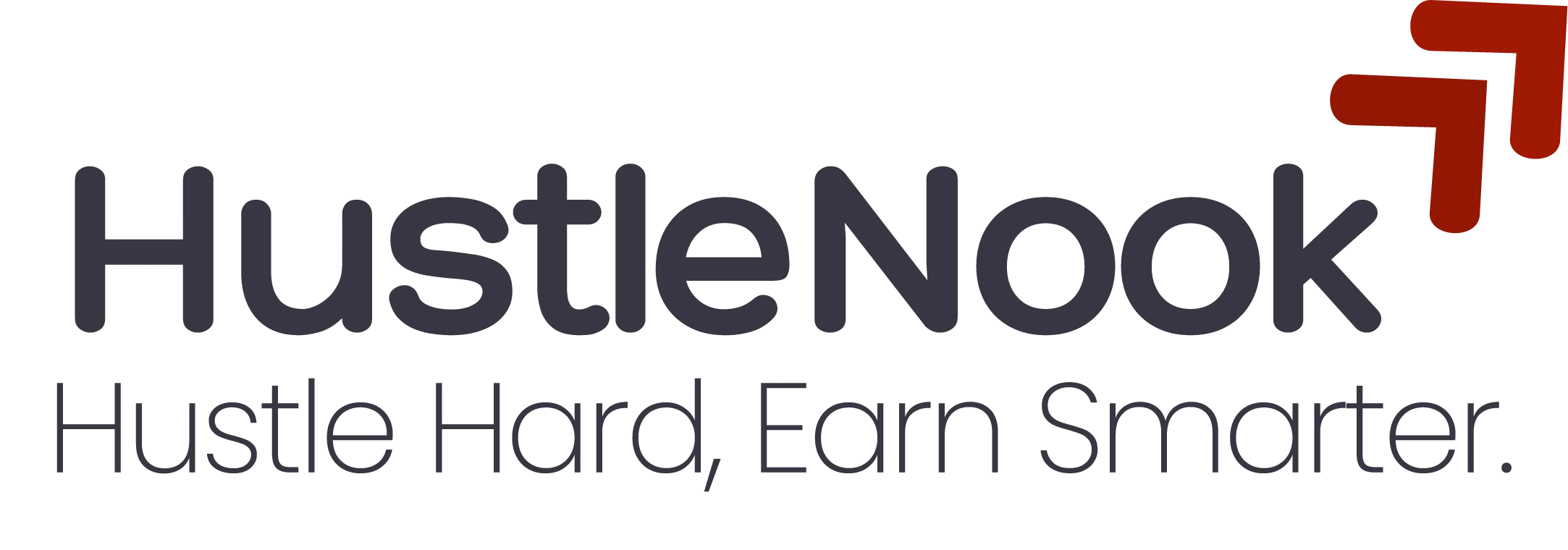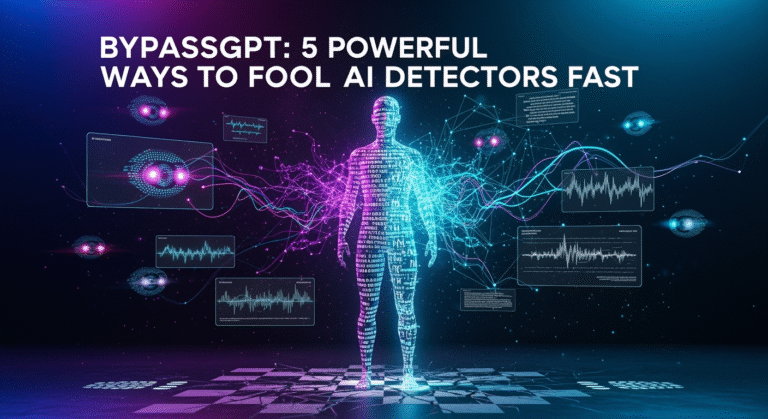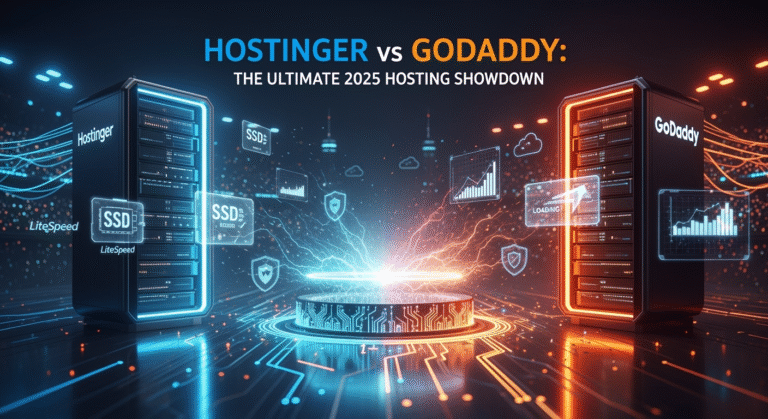You’ve probably seen Canva everywhere — from polished Instagram posts to that one friend who turned her dog into a meme-worthy social media influencer. It’s the Swiss Army knife of graphic design. But what if Canva just isn’t clicking for you?
Maybe it’s the limitations in the free plan, the sneaky paid elements in your templates, or the fact that you’ve suddenly become aware you’ve been staring at the same button for 30 minutes wondering if it’s supposed to do more. Whatever the reason, you’re here because you want fresh,
free alternatives to Canva that can still get the job done — with style, smarts, and maybe fewer hoops to jump through.
Whether you’re a small business owner, startup founder, content creator, or digital nomad trying to make pitch decks while sipping overpriced matcha — this guide explores 7 design platforms that just might be your next creative BFF.
Let’s dive in.

Table of Contents
- Why Look for Free Alternatives to Canva?
- Quick Snapshot: The 7 Free Canva Alternatives You Should Know
- The Best Free Alternatives to Canva (Breakdown)
- Feature Comparison Table
- Pricing Overview
- Pros & Cons of Each Tool
- Who Should Use These Canva Alternatives?
- Final Thoughts: Which Free Canva Alternative Should You Pick?
- FAQs About Free Alternatives to Canva
Why Look for Free Alternatives to Canva?
First, let’s address the pixel in the room: Canva is fantastic—and wildly popular—but it’s not for everyone. Here’s why you might be hunting for a different design playground:
- The free plan has its limits (and they show up just when you’re vibing).
- Premium templates, images, and elements are locked behind that dreaded paywall.
- Custom branding options aren’t as robust unless you upgrade.
- Some niche features (like Pinterest ad automation or deeper collaboration tools) aren’t available.
- You enjoy experimenting with tools that fit your workflow better. Nothing personal, Canva.
If you’ve found yourself sighing while dragging a purple blob onto your 53rd Facebook post, it might be time to check out these free alternatives to Canva that aren’t just “meh” knockoffs.
Quick Snapshot: The 7 Free Canva Alternatives You Should Know
| Tool | Best For | Key Feature | AI-Powered | Free Plan Available |
|---|---|---|---|---|
| Kittl | Graphic design & layout creation | AI-powered smart design suggestions | ✅ | ✅ |
| PinClicks | Pinterest ad automation & analytics | Auto-scheduling + analytics | ✅ | ✅ |
| AdCreative.ai | Ad banners and paid social content | Data-backed ad visuals | ✅ | ✅ (Trial) |
| Figma | UI/UX and web design | Real-time collaboration | ❌ | ✅ |
| Adobe Express | Fast content creation & short videos | Brand kits + templates | ❌ | ✅ |
| VistaCreate | Social graphics and animation | Animated templates | ❌ | ✅ |
| Snappa | Quick DIY graphics | Simple UI + background remover | ❌ | ✅ |
The Best Free Alternatives to Canva (Breakdown)

1. Kittl – The Design Wizard with Big Style Energy 🧙♂️
You know how sometimes you want your designs to look like they were touched by Michelangelo, but you’re working with a very mortal mouse? That’s where Kittl comes in.
Kittl stands out for its dynamic template styles — retro, arty, grungy, modern — paired with fluid controls and smart layout suggestions. Perfect for merchandise designs, logos, posters, and social media visuals that deserve more than cookie-cutter layouts.
- ✔️ Best For: Etsy sellers, YouTubers, personal branding
- ✔️ Logos, t-shirts, and static visuals
- 🔥 Standout Features:
- Brand-aware smart design tips
- Drag-and-drop, text-editable templates
- Clean user interface that feels less crowded than Canva
💡 Pro Tip: Level up your merch game by experimenting with layered typography — Kittl makes it easy without a steep learning curve.
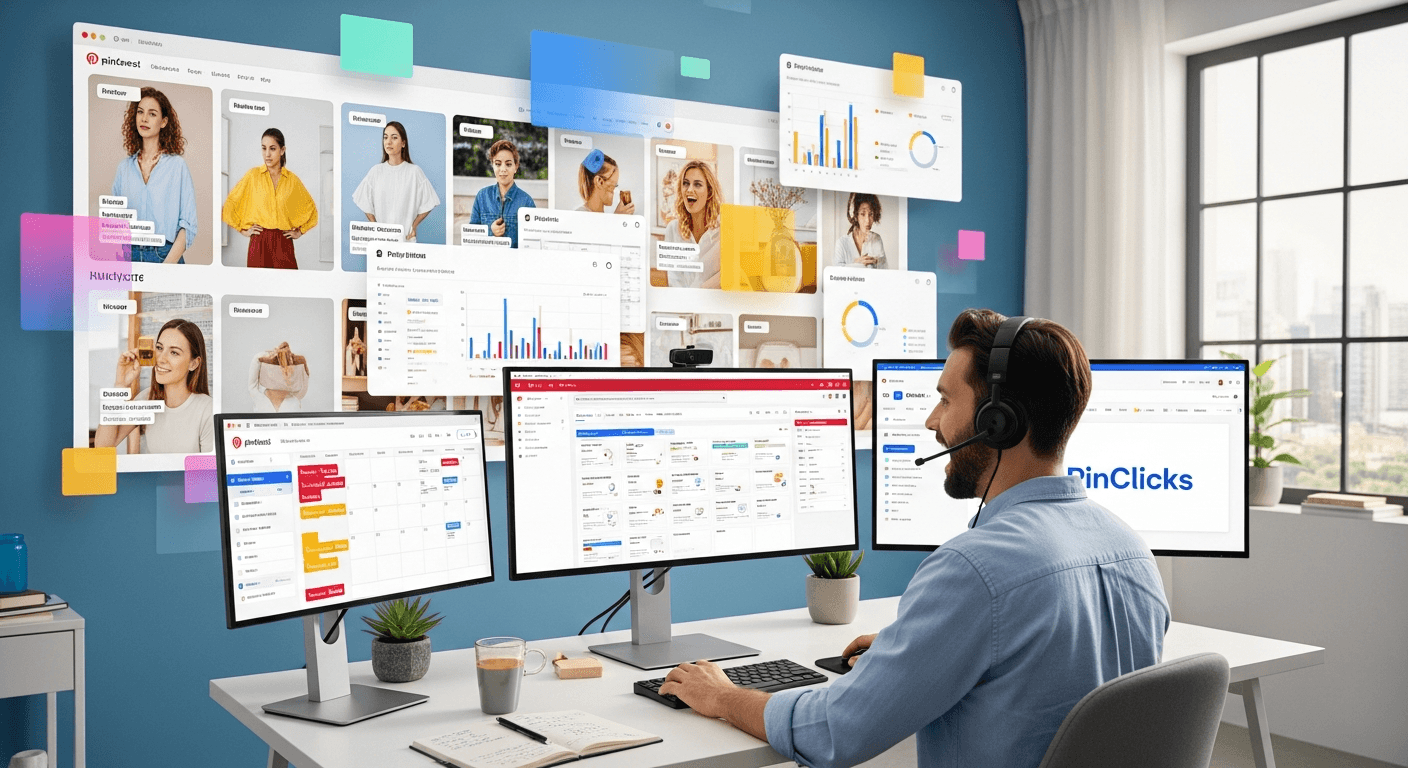
2. PinClicks– Pinterest Ads on Autopilot 📌
If Pinterest is part of your marketing game (and it should be if you’re in blogging, eCom, or affiliate spaces), you’ll love how PinClicks takes the manual work off your plate.
- ✔️ Best For: Pinterest marketers and eCommerce sellers
- 🔥 Standout Features:
- Schedule Pins automatically
- Monitor campaign performance with real data
- Smart Pin templates tailored for conversions
💡 Pro Tip: You can use PinClicks’ scheduling system to hit peak audience windows—without constantly checking Pinterest like it’s your ex’s profile.

3. AdCreative.ai – Create Ad Designs That Actually Convert 🤓
We’ve all been there: staring at a blank screen, convincing yourself Comic Sans might actually work if it’s ironic enough. Instead of risking that design crime, use a tool that helps you build high-converting ads faster than your coffee cools down.
- ✔️ Best For: Marketers, SaaS founders, and digital agencies
- 🔥 Standout Features:
- Generates ad banners and visuals using campaign data
- Integrates with ad networks like Facebook and Google
- Creates multiple ad variants in one go
💡 Pro Tip: Run split tests on the fly using different visuals generated instantly — no more guessing what your audience likes.
4. Figma – Ultimate Flexibility for Design Pros
If you’re more into product design, prototyping, or collaborative workflows, Figma flattens the competition.
- ✔️ Best For: Web/App Designers, UX pros, cross-functional teams
- 🔥 Standout Features:
- Pixel-precise design capabilities
- Real-time collaboration and comments
- Deep layer control (read: your OCD will thank you)
💡 Pro Tip: There’s a learning curve up front, but the payoff in control and quality is worth it — especially for big branding or dev projects.
5. Adobe Express – Get That Adobe Vibe Without the Adobe Headache
You want Photoshop power without turning your laptop into a jet engine. Adobe Express delivers bite-sized design strength for quick, professional content.
- ✔️ Best For: Social media managers, solopreneurs, and Adobe fans
- 🔥 Standout Features:
- Includes Adobe Stock access even on free plan
- Great for video creation and GIFs
- Brand templates to maintain consistency
💡 Pro Tip: Sync projects across desktop and mobile — because let’s be honest, brilliant content ideas don’t always hit while you’re near a mouse.
6. VistaCreate – Formerly Crello, Now Just as Capable
A great platform for beginner and intermediate users looking for sleek, animated visuals.
- ✔️ Best For: Bloggers, influencers, small teams
- 🔥 Standout Features:
- Lots of animated layouts
- Good template variety across industries
- Optional brand kits and font upload
💡 Pro Tip: Need more motion but don’t want to touch After Effects? VistaCreate’s animations are drag-and-drop easy.
7. Snappa – Simple, Snappy, and Surprisingly Fun
Snappa is the tool that proves not everything has to be complicated. If your design goals stop at clean, clear, and quick — Snappa might be your perfect match.
- ✔️ Best For: Startups, non-designers, entrepreneurial side hustlers
- 🔥 Standout Features:
- Pre-sized social templates for all major platforms
- One-click background remover
- Built-in free stock photo library
💡 Pro Tip: Snappa is a lifesaver when you need 10 social media posts before lunch — and your lunch is already in the microwave.
Feature Comparison Table
| Feature | Kittl | PinClicks | AdCreative.ai | Figma | Adobe Express | VistaCreate | Snappa |
|---|---|---|---|---|---|---|---|
| AI-Powered Design | ✅ | ✅ | ✅ | ❌ | ❌ | ❌ | ❌ |
| Pinterest Optimization | ❌ | ✅ | ❌ | ❌ | ❌ | ❌ | ❌ |
| Ad Creative Generation | ❌ | ❌ | ✅ | ❌ | ❌ | ❌ | ❌ |
| Social Media Templates | ✅ | ❌ | ✅ | ❌ | ✅ | ✅ | ✅ |
| Animation Support | ❌ | ❌ | ❌ | ✅ | ✅ | ✅ | ❌ |
| Drag-and-Drop Interface | ✅ | ✅ | ✅ | ✅ | ✅ | ✅ | ✅ |
| Collaboration Tools | ✅ | ❌ | ✅ | ✅ | ✅ | ✅ | ❌ |
Pricing Overview
| Tool | Free Plan | Premium Starts At | Notes |
|---|---|---|---|
| Kittl | ✅ | ~$10/month | Full features available in trial |
| PinClicks | ✅ | Custom Pricing | Based on ad spend and usage |
| AdCreative.ai | ✅ Trial | ~$29/month | 7-day trial included |
| Figma | ✅ | ~$12/month/user | Great for collaborative teams |
| Adobe Express | ✅ | $9.99/month | Includes Adobe Stock access |
| VistaCreate | ✅ | $10/month | Brands and teams features added |
| Snappa | ✅ | $10/month | Unlimited exports in Pro |
Pros & Cons of Each Tool
- Kittl: ✔️ Powerful layouts | ❌ Limited integrations
- PinClicks: ✔️ Auto-scheduling | ❌ Pinterest-only focus
- AdCreative.ai: ✔️ Crushes ad visuals | ❌ Not for general design
- Figma: ✔️ Pixel-perfect | ❌ Steeper learning curve
- Adobe Express: ✔️ Solid all-rounder | ❌ Can lag on older devices
- VistaCreate: ✔️ Fun UI | ❌ No AI design support
- Snappa: ✔️ Lightning-fast | ❌ Not ideal for complex projects
Who Should Use These Canva Alternatives?
- 👩💼 Entrepreneurs: Streamline your brand visuals without hiring a designer.
- 🎯 Marketers: Generate converting ads with less guesswork and more growth.
- 🎨 Designers: Gain more control and collaborative tools (especially in Figma).
- 📌 Pinterest Power Users: Automate everything with PinClicks.
- 🧠 Side Hustlers: Build standout content fast without draining your bank account.
If you want to boost your marketing workflow beyond design, consider Top 7 Best Buffer Alternatives for Social Media Management for smarter scheduling and growth hacks.
And if you’re curious about more AI tools to power your freelance or creative work, check out Free AI Tools for Freelancers: 7 Powerful Picks You Need for an inspiring tech boost.
Final Thoughts: Which Free Alternatives to Canva Should You Pick?
Choosing between these free alternatives to Canva depends on your goals.
- For standout visuals and style: Kittl.
- For Pinterest domination: PinClicks.
- For fast ad creatives: AdCreative.ai.
- For design with precision and teamwork: Figma.
- For everyday quick graphics: Snappa or Adobe Express.
Test them out. Mix and match. Your perfect design tool might just be one login away from transforming your content game.
And hey, don’t stress. Even Da Vinci probably scrapped a draft or two (we like to think that anyway).
FAQs About Free Alternatives to Canva
- What are the best alternatives to Canva that are free?
Top tools include Kittl, Figma, Adobe Express, VistaCreate, Snappa, PinClicks, and AdCreative.ai (trial). - Are there AI-powered Canva alternatives?
Yes! Kittl, PinClicks, and AdCreative.ai offer intelligent design or ad creation features. - Can I use these tools for business or commercial purposes?
Generally yes, but always check licensing for images and templates on each platform. - Which one is best for creating ads?
AdCreative.ai is specifically built for ad performance and conversion. - Is Canva better than all these tools?
It depends. Canva’s awesome, but if you need a more tailored workflow—like Pinterest integration, collaborative prototyping, or AI-generated ads—these free alternatives to Canva could be a better fit.
Got your next favorite design tool in mind? Go give it a whirl — your content deserves better than the default template with dancing pineapples.
Now go forth and design something glorious… or at the very least, something your mom won’t accidentally react to with a 😢 on Facebook.
Recommended Free Alternatives to Canva To Choose From
Kittl
Kittl is an AI-powered graphic design and editing tool. Perfect for smart design suggestions and clean layouts.
Try the Kittl AI Design & Editing (Graphic Design Tool).
Alternatives: Canva, Adobe Express, Figma
PinClicks
PinClicks provides automation and analytics for Pinterest ads, saving time and maximizing reach.
Explore PinClicks Pinterest Ads Automation / Analytics.
Alternatives: PinGenerator, Tailwind, Canva Pro
AdCreative.ai
AdCreative.ai uses AI to generate ads, banners, and social posts that convert.
Start your AdCreative.ai AI-Powered Ad & Creative Generation trial now.
Alternatives: Canva, Crello, Jasper Art
References