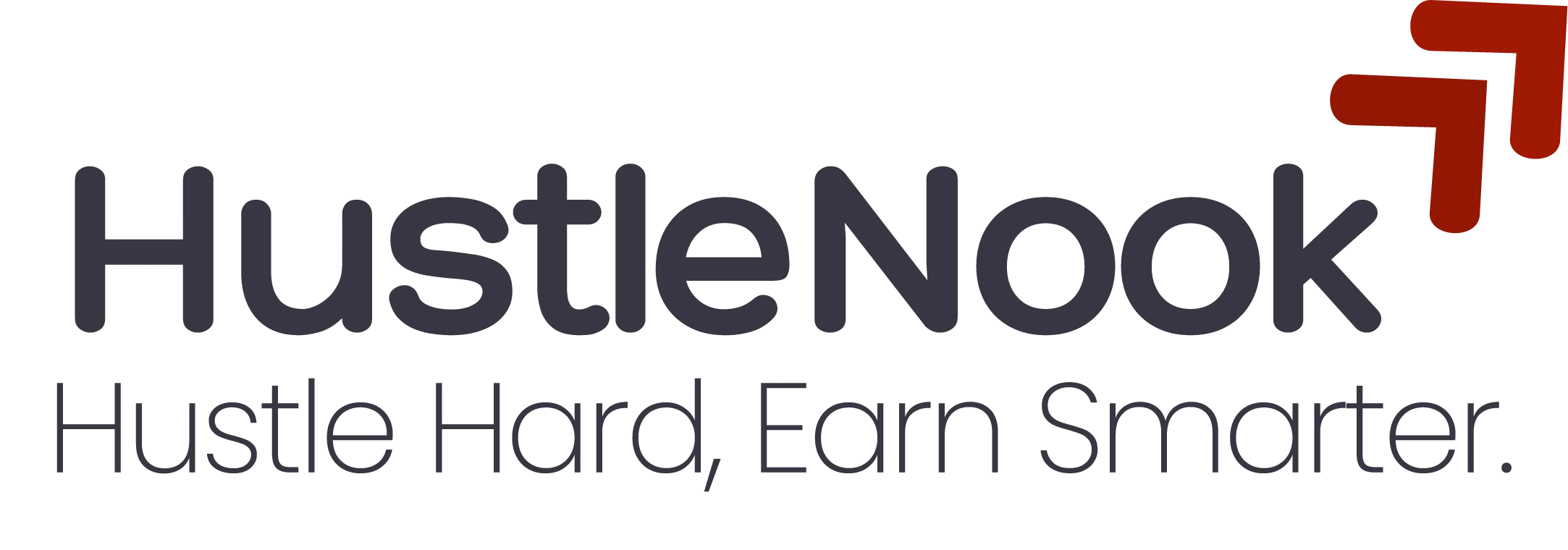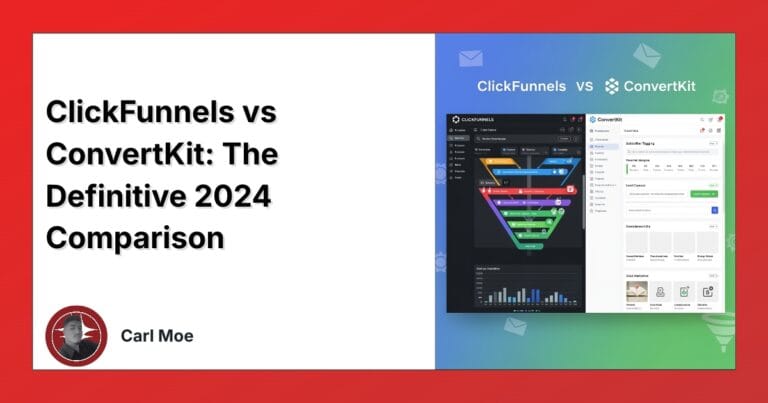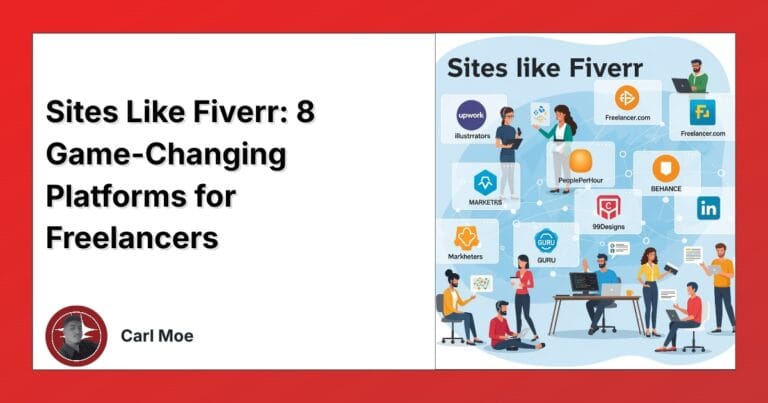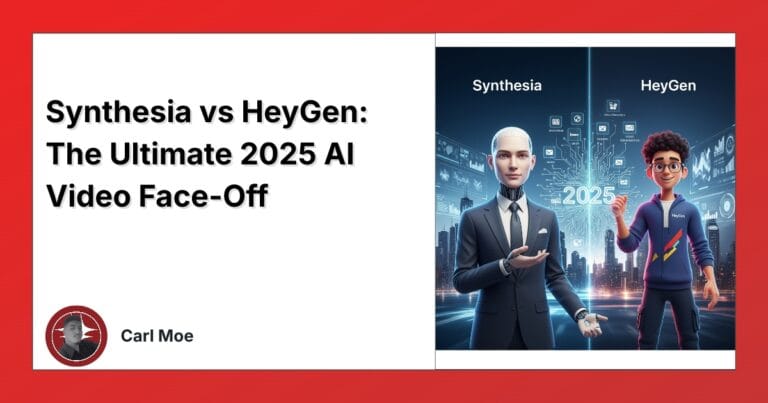Hostinger vs GoDaddy: The Ultimate 2025 Hosting Showdown
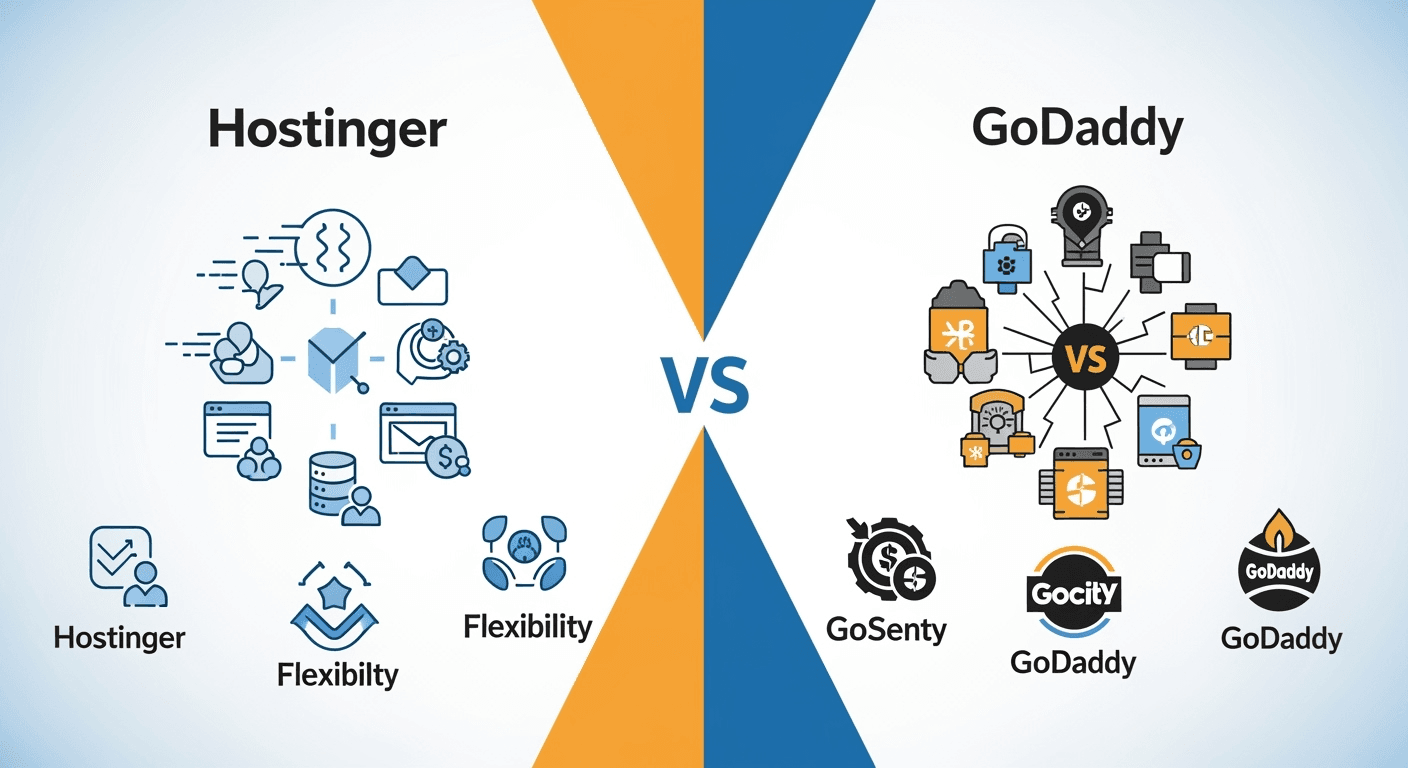
Let’s face it—choosing a web hosting provider is like committing to a long-term relationship. You want speed, support, and someone who won’t ghost you at 3 a.m. when your website decides to throw a digital tantrum. And in this tangled world of uptime guarantees and confusing control panels, two names consistently dominate the conversation: Hostinger and GoDaddy.
Both are giants in the hosting arena—each offering a buffet of features that promise a faster, safer, and smoother online experience. But which one will make your digital life easier, less expensive, and slightly less nerve-wracking?
Whether you’re a fresh-faced blogger, a small biz owner, or someone finally launching that passion project you’ve been talking about since 2016, this guide puts Hostinger vs GoDaddy in the ring—so you can crown the hosting heavyweight champ of your website dreams.
Table of Contents
Quick Overview of Hostinger vs GoDaddy
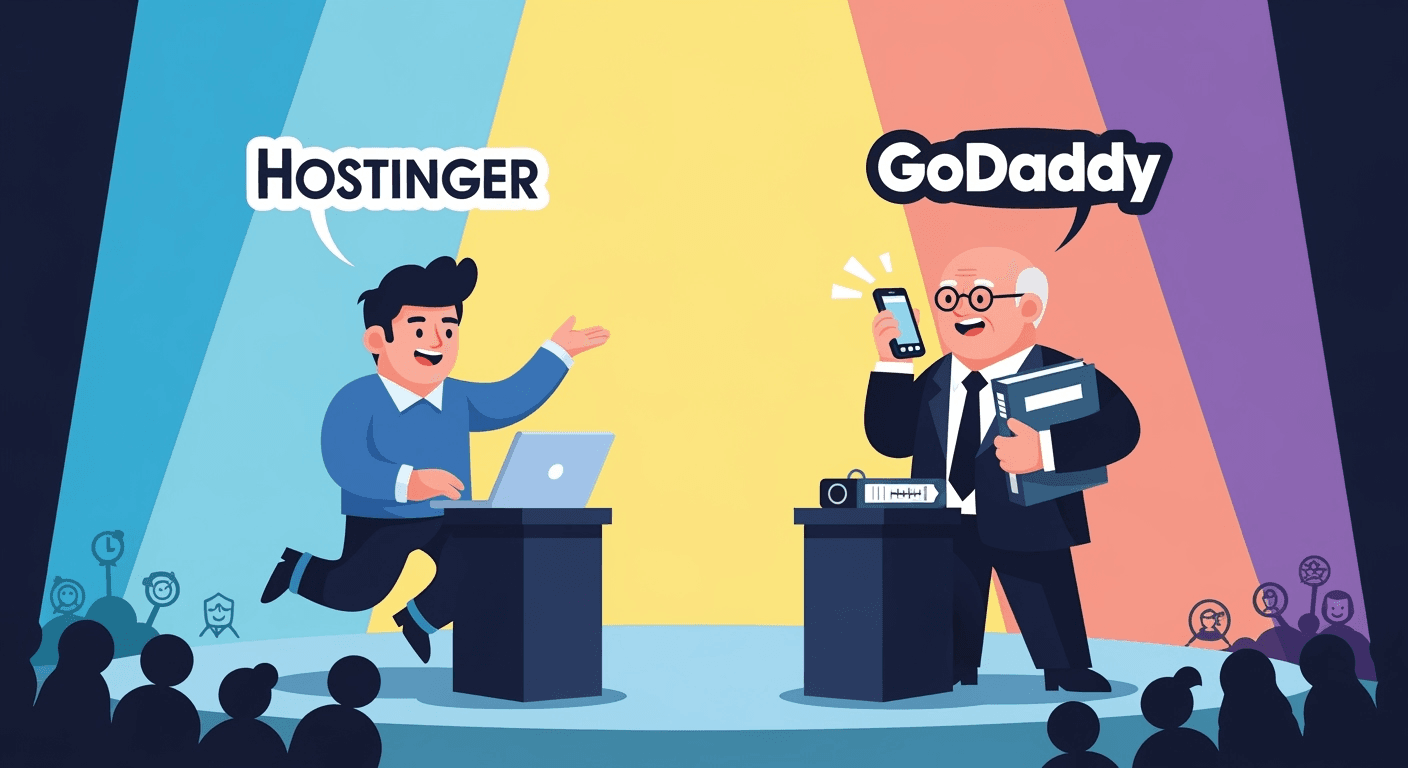
Before we deep dive into the feature trenches, here’s a high-level glance at Hostinger and GoDaddy’s core offerings:
| Feature | Hostinger | GoDaddy |
|---|---|---|
| Year Founded | 2004 | 1997 |
| Starting Price (Shared) | $2.99/month | $5.99/month |
| Free Domain | Yes (1 year) | Yes (1st year with annual plan) |
| Free SSL | Yes | Only on higher-tier plans |
| Storage Type | SSD | HDD/SSD (depends on plan) |
| Support | 24/7 Live Chat | 24/7 Phone & Chat |
| Uptime Guarantee | 99.9% | 99.9% |
| Website Builder | Included | Separate GoDaddy Website Builder |
They might look similar at first glance, like two classmates arguing over who copied whose homework, but the differences start stacking up once we dig deeper.
Feature Comparison – Hostinger vs GoDaddy
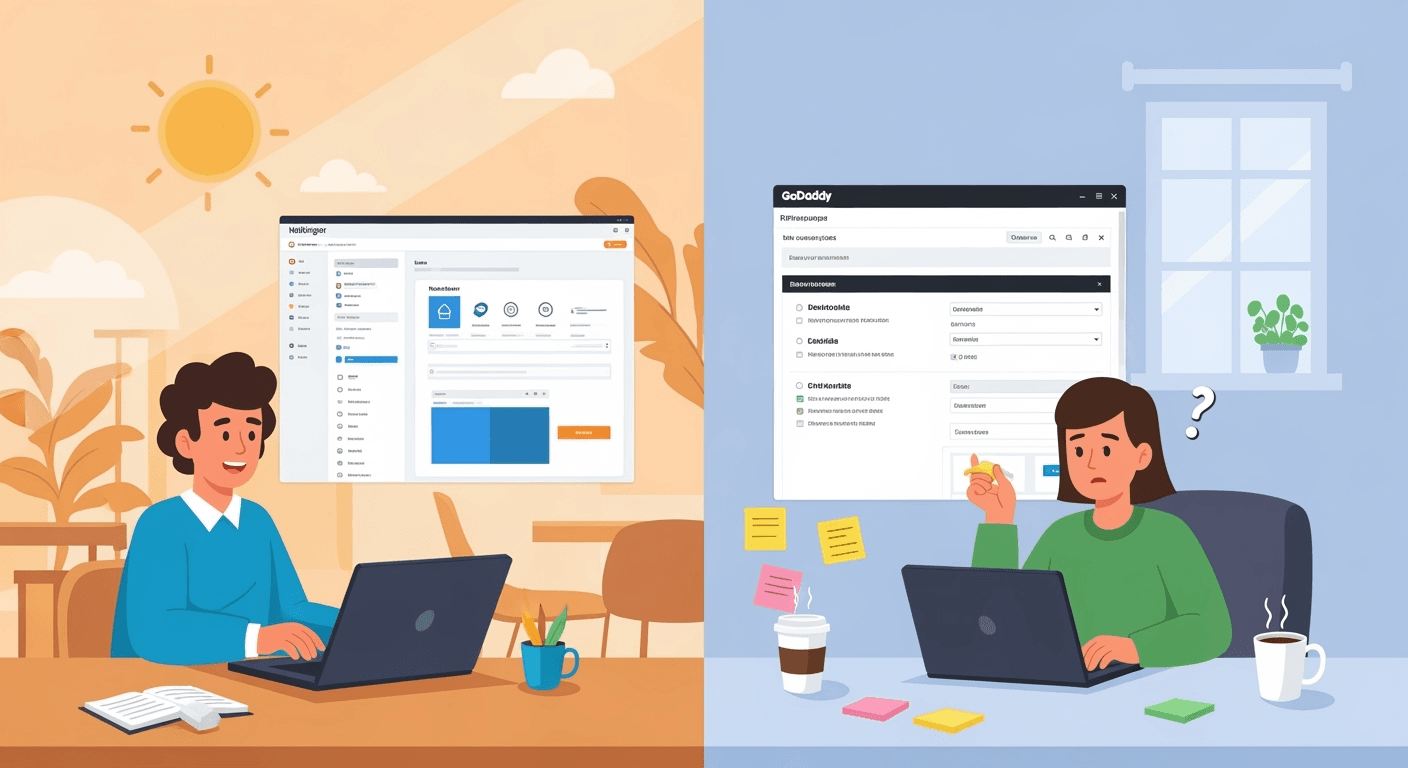
Let’s break it down by the stuff that really matters—you know, all the things that make your site go zoom.
1. Hosting Types Offered
Hostinger offers:
- Shared Hosting
- VPS Hosting
- Cloud Hosting
- WordPress Hosting
GoDaddy delivers all that plus:
- Dedicated Hosting (because GoDaddy’s got commitment issues solved)
So if you’re looking to scale up to enterprise-level hosting, GoDaddy has a more diverse toolbox.
🔧 Tech Tip: If you don’t know what dedicated hosting is, you probably don’t need it yet.
2. Performance & Speed
Nobody likes a slow website. You wait a few seconds for a page to load, and suddenly you’re questioning life choices. So how do these two stack up on performance?
- Hostinger uses LiteSpeed servers—super fast and especially WordPress-friendly. You can grab Hostinger’s lightning-fast hosting here.
- GoDaddy, while no slouch, often relies on older Apache setups depending on the plan.
- Both boast average page load times under 1.0 second (though Hostinger often edges ahead).
Also worth noting:
- Hostinger lets you choose from data centers across multiple continents.
- GoDaddy has fewer regional server options, mostly based in North America and Europe.
🏁 Bottom Line: If speed is king (and let’s be real—it is), Hostinger pulls slightly ahead.
3. Security & Backup Features
Sure, you could manage security manually—or you could host smarter. Here’s how the two providers stack up:
Hostinger:
- Free SSL on all plans
- Automatic weekly backups (daily on premium plans)
- DDoS protection
- Malware scanner included
GoDaddy:
- Free SSL? Only on upper-tier plans
- Backups? Extra cost unless you’re premium
- DDoS protection included
- Malware scanning available via paid add-ons
🔐 Verdict: Hostinger offers more “out of the box” at no extra cost—so unless you enjoy paying for things twice, it wins this round.
4. Domain Management
While both providers are well-known domain registrars, here’s how they handle domain-related goodies:
- Free domain for first year? Yes, for both (annual plans only).
- Easy domain transfers? ✅
- WHOIS privacy included? Hostinger yes, GoDaddy charges extra on most plans.
- DNS management tools? Both are fairly robust.
📛 If privacy matters to you (and it should), Hostinger saves you a few bucks yearly.
5. Website Builder & Ease of Setup
Want to build a site without breaking Google for every step? Here’s how site-building compares:
- Hostinger includes a website builder with all plans, complete with AI-assisted templates.
- GoDaddy has its own website builder—but it’s a separate product with limited customization.
⚙️ Translation: GoDaddy is great for total beginners who want plug-and-play, but Hostinger lets you grow into more customization as your skills advance.
6. Customer Support
Things break. Questions arise. That one plugin mysteriously vanishes. Who you gonna call?
- Hostinger: 24/7 live chat, ticket submissions, and a detailed knowledge base—but no phone support.
- GoDaddy: 24/7 phone and chat support plus an expansive help center.
☎️ If having someone to call in your digital darkest hour matters, GoDaddy takes the support crown.
Pricing Breakdown – Hostinger vs GoDaddy (2025 Plans)
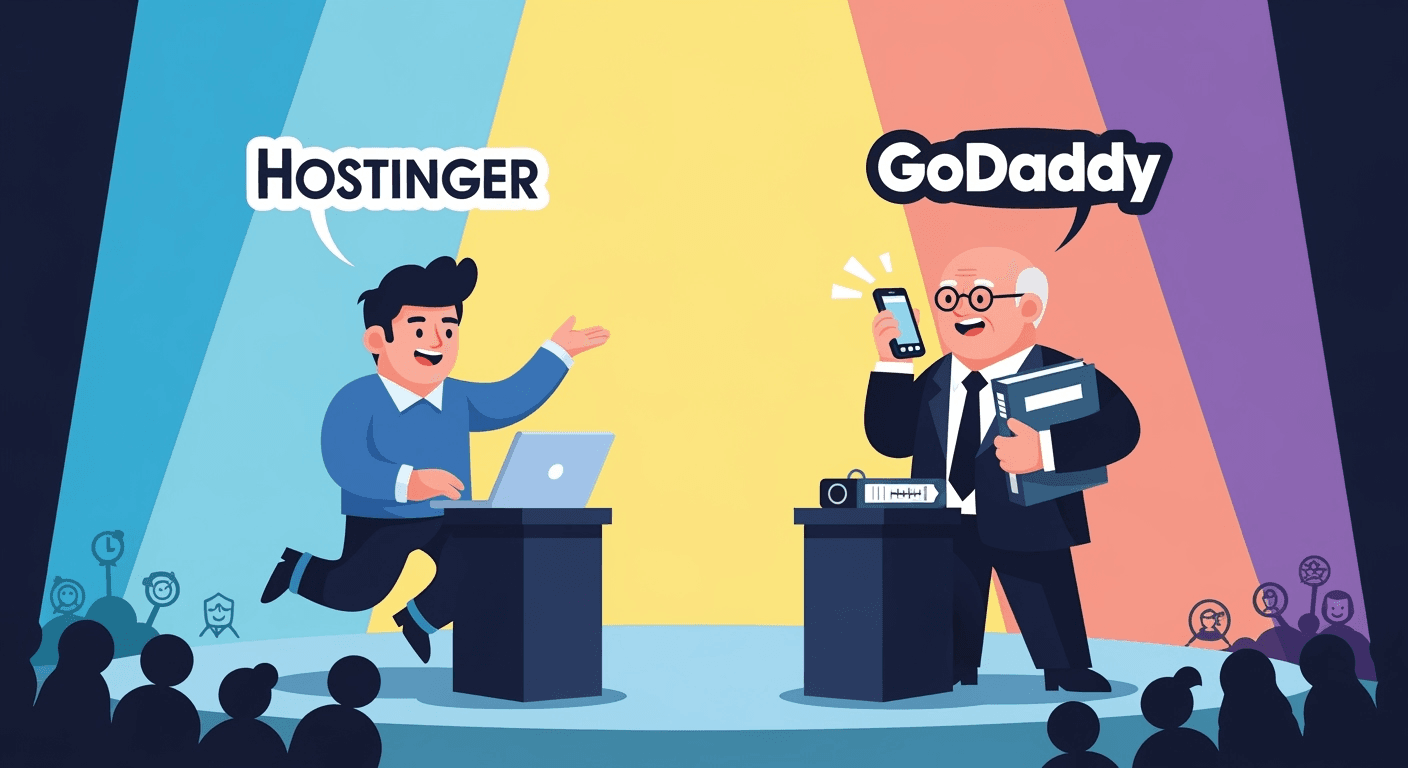
Plan for your budget like you plan for birthdays—get what you need, but don’t light your wallet on fire.
| Plan Type | Hostinger Price (Monthly) | GoDaddy Price (Monthly) |
|---|---|---|
| Shared Hosting | $2.99 – $9.99 | $5.99 – $12.99 |
| WordPress Hosting | $2.99 – $11.99 | $6.99 – $11.99 |
| VPS Hosting | $5.99 – $38.99 | $7.99 – $69.99 |
| Cloud Hosting | $9.99 – $34.99 | Not Offered |
| Dedicated Hosting | Not Offered | $89.99 – $349.99 |
You read that right—GoDaddy costs more across the board. Sometimes significantly more.
💸 Budget Tip: Hostinger gives you more value upfront—including SSL, backups, and even AI web building for no extra charge.
Ease of Use & User Experience
Your hosting dashboard should feel like a comfy sofa, not a rocket control panel.
Hostinger
- Custom hPanel interface—minimalist, clean, and intuitive.
- AI setup wizards to guide you through domain linking, CMS installs, and more.
- Great for beginners, but not too basic for power users.
GoDaddy
- Uses traditional cPanel, which is powerful but can overwhelm newcomers.
- Website builder interface is friendly but separate from the hosting panel.
- Interface often loaded with upsells and cross-promotions (be ready to click “No thanks” a lot).
🎮 Winner: If you want a smooth start and clean interface, Hostinger takes the cake—and maybe some cookies too.
Pros & Cons of Each
Hostinger Pros
- Affordable entry prices.
- Free SSL, domain, backups included.
- Super-fast LiteSpeed servers.
- User-friendly custom interface.
Hostinger Cons
- No phone support.
- No dedicated hosting options.
GoDaddy Pros
- Established brand with massive infrastructure.
- Wide variety of hosting solutions (shared, VPS, dedicated).
- 24/7 phone support available.
- Great for users already using GoDaddy for domains or email.
GoDaddy Cons
- More expensive across most plans.
- Charges extra for essentials like SSL and backups.
- Cluttered dashboard with upselling prompts.
Which One Should You Choose?
Still torn between Hostinger vs GoDaddy? Let’s simplify things.
✅ Choose Hostinger if:
- You’re working with a tight budget.
- You care about fast loading speeds and modern tools.
- You prefer an all-inclusive plan with fewer upsells.
- You’re just starting out and want less clutter.
📞 Opt for GoDaddy if:
- You want 24/7 phone support from a real human.
- You already have domains or services with them.
- You need dedicated hosting or enterprise-grade LMS/eCommerce solutions.
🥇 Verdict: If you’re looking for speed, affordability, and low-fuss hosting, Hostinger shines like a well-optimized WordPress install. But if enterprise-level flexibility and phone support are deal-breakers, GoDaddy earns its spot at the table.
Conclusion
In the battle of Hostinger vs GoDaddy, there’s no one-size-fits-all winner—just the right fit for your needs.
- Hostinger is ideal if you want power-packed value, modern interfaces, and budget-friendly plans.
- GoDaddy suits you more if you need full-scale solutions, priority phone support, and aren’t shy about spending a bit more.
Either way, your website deserves a host that won’t drop the ball—or the bandwidth.
📦 Want hassle-free hosting that won’t leave your wallet crying into its keyboard? Try Hostinger Hosting and see how smooth your digital setup can be.
🧦 And remember: Choosing hosting is like picking socks. If it doesn’t fit or keep you comfortable—try another pair.
FAQ Section
What is better for beginners: Hostinger or GoDaddy?
Hostinger is generally more beginner-friendly thanks to its simplified dashboard, lower pricing, and AI-assisted tools.
Does Hostinger offer better performance than GoDaddy?
Yes, Hostinger’s LiteSpeed servers typically result in faster load times and better WordPress optimization.
Which host is more affordable: Hostinger or GoDaddy?
Hostinger takes the lead with lower starting prices and fewer hidden fees.
Does GoDaddy offer free SSL like Hostinger?
Only on higher-tier plans. Hostinger includes SSL across all shared hosting packages.
Which hosting provider is better in 2025: Hostinger or GoDaddy?
It depends on your priorities. For budget and speed, go with Hostinger. For advanced features and phone support, GoDaddy has you covered.
Ready to make your website feel truly at home? Go Hostinger or GoDaddy—but just don’t go offline.
And hey… why did the website break up with its host? Too many issues with commitment (and loading times)! 😄
Recommended Services / Affiliate Picks
Hostinger
Hosting (Web Hosting & Domains) with affordable plans, fast performance, and modern tools all included.
Alternatives: Bluehost, SiteGround, GoDaddy
References
Learn more in ClickFunnels vs ConvertKit: The Definitive 2025 Comparison.
Also check out ClickFunnels Alternative: 5 Game-Changing Tools to Try Now for other SaaS tool options.