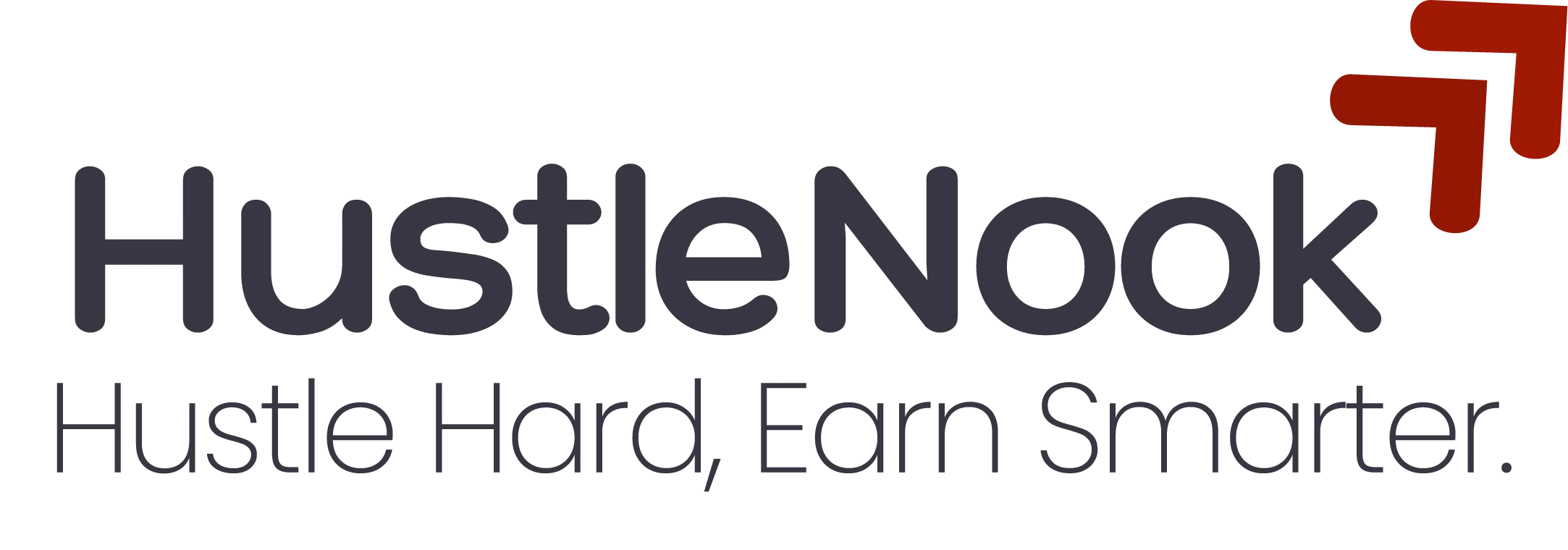The Automation Dilemma: Which Platform Will Transform Your Workflow?
Ever found yourself drowning in repetitive tasks, wishing there was a magic wand to automate your digital life? I certainly have. After spending countless hours manually transferring data between apps and updating spreadsheets, I finally reached my breaking point. Wondering which automation tool wins in the make vs zapier showdown? Uncover 7 key reasons to choose wisely for your workflow needs. Discover more now!
The right automation platform can transform your productivity, streamline your business operations, and reclaim hours of your valuable time. But with so many options available, how do you choose between industry giants like Make (formerly Integromat) and Zapier?
In this comprehensive comparison, I’ll walk you through the seven crucial differences that might make one platform better suited for your specific needs. By the end, you’ll have clarity on which automation powerhouse deserves your investment.
Understanding Automation Platforms: The Foundations
Before diving into our detailed comparison, let’s establish what these platforms actually do.
Both Make vs Zapier are workflow automation tools that connect your apps and services, allowing them to work together without manual intervention. They create “if this, then that” scenarios that trigger actions across your digital ecosystem.
Why Automation Matters in 2023
- Time savings: Reclaim up to 20 hours per month on repetitive tasks
- Error reduction: Minimize human error in data transfers
- Scalability: Maintain consistent processes as your operations grow
- Focus improvement: Dedicate your attention to high-value tasks
Reason #1: Pricing Structure – Budget Considerations
One of the most significant factors in your decision might be cost. Here’s how the pricing structures compare for Make vs Zapier:
| Feature | Make | Zapier |
|---|---|---|
| Free Plan | 1,000 operations | 100 tasks/month |
| Entry Paid Plan | $9/month (10,000 operations) | $19.99/month (750 tasks) |
| Mid-Range Plan | $16/month (30,000 operations) | $49/month (2,000 tasks) |
| Enterprise Options | Custom pricing with dedicated support | Custom pricing with dedicated support |
Make typically offers more operations for your dollar, making it more economical for complex workflows with multiple steps. Zapier’s pricing is straightforward but can quickly become expensive as your automation needs grow.
Reason #2: Visual Interface and User Experience
Zapier: Simplicity First
Zapier prioritizes ease of use with:
- A straightforward, linear interface
- Step-by-step wizard for creating automations
- Pre-built templates for common workflows
- Minimal learning curve for beginners
Make: Visual Power and Flexibility
Make offers:
- A visual, flowchart-style interface
- Advanced branching and routing capabilities
- More customization options
- Higher learning curve but greater control
For beginners or those with simple automation needs, Zapier’s interface might feel more accessible. However, Make’s visual approach provides greater clarity for complex workflows, allowing you to see exactly how your data flows between apps.
Reason #3: Integration Ecosystem – App Compatibility
The breadth of compatible applications can make or break your automation platform choice.
Zapier’s Massive App Library
- 5,000+ app integrations
- Extensive coverage of popular tools
- Simple, standardized connections
- Regular additions of new integrations
Make’s Growing Ecosystem
- 1,000+ app integrations
- Deep, feature-rich connections
- HTTP module for custom API connections
- More technical flexibility with webhooks
While Zapier has the advantage in sheer numbers, Make often provides deeper integration with the apps it does support. Additionally, Make’s HTTP module allows technically-savvy users to connect virtually any service with an API, even if no official integration exists.
Reason #4: Workflow Complexity and Capabilities
The complexity of your intended automations should heavily influence your choice between these platforms and make it a crucial factor to decide between Make vs Zapier.
Simple vs. Complex Automation Needs
Zapier excels at:
- Linear, straightforward workflows
- Basic triggers and actions
- “Set it and forget it” processes
Make shines with:
- Complex, multi-path workflows
- Advanced filtering and conditional routing
- Data aggregation and transformation
If your automation needs are relatively simple (like “when I get a new email, save the attachment to Dropbox”), Zapier provides a frictionless experience. For complex requirements involving multiple conditions, data manipulation, or parallel processes, Make offers substantially more power.
Reason #5: Technical Flexibility and Customization
The depth of customization available varies significantly between platforms.
Make‘s Technical Advantages
- Built-in functions for data manipulation
- JSON and XML parsing capabilities
- Iterator modules for handling data arrays
- Custom webhooks and API connections
Zapier’s Accessibility Focus
- Simplified action steps
- Code steps for Python and JavaScript (on higher plans)
- Less emphasis on complex data transformations
- More guided experiences
Make functions almost like a visual programming environment, while Zapier focuses on accessibility over extreme flexibility. Your technical comfort level and customization requirements should guide your choice here.
Reason #6: Execution Speed and Reliability
How quickly and reliably your automations run can significantly impact your operations.
Real-Time vs. Scheduled Processing
Make offers:
- Instant execution options
- Real-time processing
- Scheduled scenarios with precision timing
- Manual execution when needed
Zapier typically:
- Runs checks at 1-15 minute intervals (plan-dependent)
- May have slight delays in triggering
- Offers dedicated webhooks for instant execution on higher plans
For time-sensitive automations where every minute counts, Make’s real-time execution capability gives it an edge. For most business processes where a few minutes’ delay is acceptable, Zapier’s reliability makes it a strong contender.
Reason #7: Support and Learning Resources
The learning curve and available support can determine your success with either platform.
Learning Resources Comparison
| Resource Type | Make | Zapier |
|---|---|---|
| Documentation | Comprehensive | Extensive and user-friendly |
| Video Tutorials | Growing library | Large collection |
| Community Forums | Active community | Very active community |
| Direct Support | Chat and email | Email (tiered by plan) |
| Templates | 1,000+ | 3,000+ |
| Third-party Courses | Moderate availability | Widely available |
Zapier’s learning resources are more beginner-friendly, while Make’s documentation dives deeper into technical concepts. Both platforms offer excellent templates to help you get started quickly.
Which Platform Is Right For You?
After evaluating these seven critical differences, your ideal choice depends on your specific needs:
Choose Zapier if:
- You’re new to automation
- You need the widest possible app compatibility
- Your workflows are relatively straightforward
- Ease of use is your top priority
- You don’t mind paying more for simplicity
- You need complex, multi-step workflows
- You want more operations for your money
- You require real-time processing
- You’ll benefit from advanced data transformation
- You have some technical comfort or willingness to learn
Conclusion: Your Automation Journey
The Make vs Zapier comparison doesn’t have a universal winner—it has the right tool for your specific needs. By considering these seven factors against your requirements, you can select the platform that will truly transform your productivity.
Remember, automation is a journey, not a destination. Start small with either platform, build your confidence, and gradually expand your automation ecosystem. The time you’ll reclaim and the errors you’ll eliminate will more than justify your investment in these powerful tools.
Ready to dive in? Both platforms offer free plans that let you experiment before committing. Your future, more productive self will thank you for taking that first step today.
Frequently Asked Questions
Which is better for beginners, Make or Zapier?
Zapier is generally better for beginners due to its straightforward interface and guided setup process. However, Make offers excellent tutorials that can help newcomers get comfortable with its more powerful visual interface.
Is Make really cheaper than Zapier?
In most scenarios, yes. Make offers more operations per dollar compared to Zapier’s task-based pricing. For complex workflows with multiple steps, the difference becomes even more significant as each step counts as a separate task in Zapier.
Can I migrate my workflows from Zapier to Make or vice versa?
There’s no automatic migration tool between the platforms, but most workflows can be recreated manually. The conceptual structure remains similar, though the implementation details differ.
Which has better customer support, Make or make vs zapier?
Both offer quality support, but the experience varies by plan level. Make provides chat support on all paid plans, while Zapier’s direct support improves with higher-tier plans. Both have active community forums for peer assistance.
Does Make work with as many apps as Zapier?
No, Zapier currently supports more applications (5,000+ compared to Make’s 1,000+). However, Make’s HTTP module allows technically-inclined users to connect to virtually any service with an API, even without official integration.
Which platform processes automations faster?
Make generally offers faster processing with instantaneous execution options, while Zapier typically checks triggers at intervals (from 1-15 minutes depending on your plan). For time-critical processes, Make has the advantage.