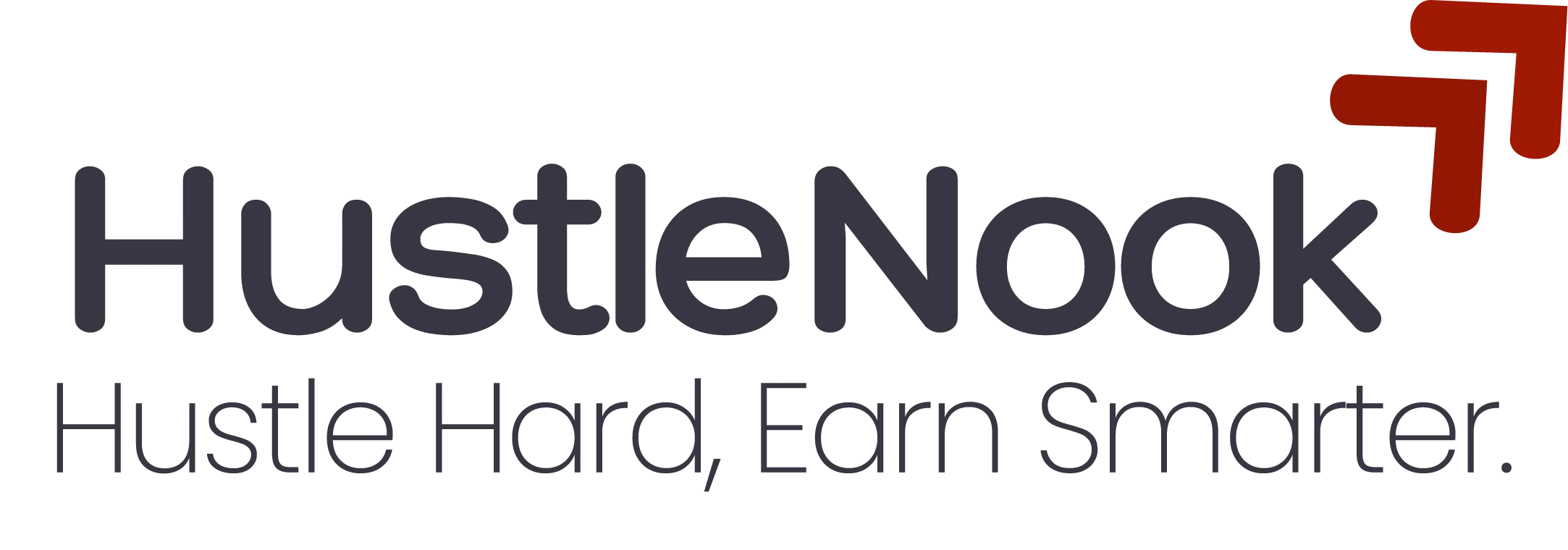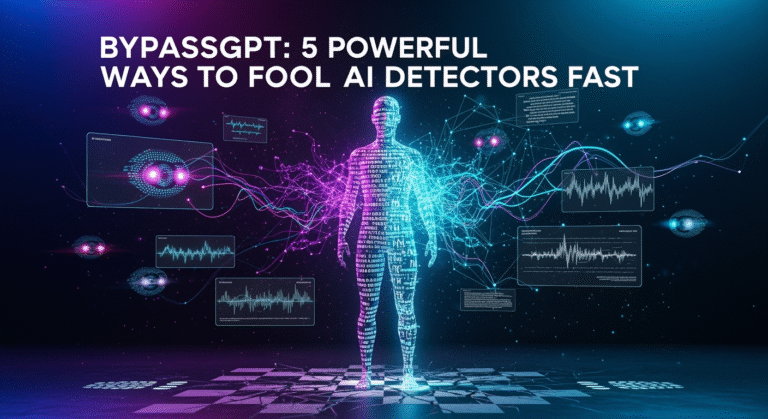Have you ever felt the frustration of spending hours on repetitive, mundane tasks that drain your creative energy and productivity? I certainly have. That sinking feeling when you realize you’ve spent an entire afternoon copying data between spreadsheets or manually sending follow-up emails is all too familiar. This personal experience is precisely why I’ve become so passionate about automation tools, and why this make.com review is more than just an analysis – it’s a potential turning point for your business efficiency.
Today, we’re diving deep into Make.com review (formerly Integromat), a powerful automation platform that’s transforming how businesses handle workflows. Whether you’re drowning in administrative tasks or seeking to streamline workflows effectively, this comprehensive review will reveal if Make.com is truly the automation ally you’ve been searching for.
What is Make.com and Its Evolution
From Integromat to Make.com
Make.com began its journey as Integromat, rebranding in 2021 to reflect its expanded vision of helping users “make” more with less effort. This isn’t just a name change – it represents a fundamental shift toward becoming an all-encompassing platform for business process automation.
Core Functionality
At its heart, Make.com is a visual automation platform that connects apps and services you use daily, creating automated workflows (called “scenarios”) without requiring extensive coding knowledge. Its visual interface uses a system of modules and connections that makes complex automation accessible to technical and non-technical users alike.
The platform serves diverse users – from solopreneurs managing their businesses to enterprise teams coordinating complex multi-department processes. What unites them is the desire to improve productivity with make.com through intelligent automation.
Key Features That Set Make.com Apart
Visual Workflow Builder
in this Make.com review, a feature that stands out is its intuitive visual interface that represents workflows as interconnected modules. This approach makes it remarkably easier to understand the flow of data and create even complex automation scenarios without writing a single line of code.
Integration Capabilities
With over 1,000 app integrations available, Make.com excels at connecting virtually any service you’re likely to use:
- CRM systems (Salesforce, HubSpot)
- Marketing platforms (Mailchimp, Facebook Ads)
- Productivity tools (Google Workspace, Microsoft 365)
- E-commerce solutions (Shopify, WooCommerce)
- Database and storage options (Airtable, Google Sheets)
Templates and Pre-built Scenarios
For those new to automate business processes, Make.com offers hundreds of templates that serve as excellent starting points:

Advanced Error Handling
Unlike many competitors, Make.com provides sophisticated error handling, allowing workflows to recover gracefully from failures rather than simply stopping. This reliability is crucial for business-critical processes.
Data Transformation Capabilities
The platform excels at manipulating data between systems with powerful tools for:
- Text formatting and manipulation
- Date/time conversions
- Mathematical operations
- Array and collection handling
Pricing Structure Comparison
Make.com offers a tiered pricing model that scales with your needs:
| Plan | Monthly Price | Operations | Active Scenarios | Data Transfer |
|---|---|---|---|---|
| Free | $0 | 1,000 | 5 | 100 MB |
| Core | $9 | 10,000 | 10 | 1 GB |
| Pro | $16 | 30,000 | 15 | 10 GB |
| Teams | $29 | 100,000 | 30 | 30 GB |
| Enterprise | Custom | Custom | Custom | Custom |
Real-World Applications and Use Cases
Marketing Automation
Make.com shines in creating comprehensive marketing workflows that can:
- Automatically segment new leads based on behavior
- Create personalized follow-up sequences
- Synchronize customer data across marketing platforms
- Generate performance reports without manual data collection
Business Process Automation
Companies are using Make.com to workflow optimization tips by:
- Automating approval processes
- Standardizing client onboarding procedures
- Creating custom notification systems
- Generating documents and contracts automatically
Data Synchronization
One of the most popular use cases involves keeping data consistent across multiple platforms:
- Syncing CRM contacts with email marketing lists
- Updating inventory across multiple sales channels
- Maintaining consistent customer information across systems
Getting Started: A Beginner’s Guide
Creating Your First Scenario
Starting with Make.com is surprisingly straightforward:
- Create a free account at Make.com
- Browse the template library for inspiration
- Select “Create a new scenario” to start from scratch
- Add your first trigger (the event that starts your workflow)
- Connect the necessary apps and services
- Configure each step with the required data mappings
- Test your scenario with real or sample data
- Schedule or activate your scenario
Tips for Beginners
- Start with simpler workflows before attempting complex scenarios
- Use the built-in data inspector to understand what information is available
- Take advantage of filters to process only relevant information
- Utilize the built-in testing features before activating scenarios
Advanced Techniques and Power User Tips
For those looking to master Make.com and implement powerful automation solutions, consider these advanced strategies:
Iterative Processing
Make.com excels at handling collections of data through iterators and aggregators, allowing you to process batches of information efficiently.
Webhooks and Custom APIs
The platform allows for creating custom webhooks to receive external data and interact with APIs that don’t have dedicated Make.com integrations.
Advanced Error Recovery
Implement sophisticated error handling using router modules and fallback paths to ensure critical workflows never fail completely.
Make.com vs Competitors
While tools like Zapier may be more widely known, Make.com offers several distinct advantages:
- More flexible visual workflow design
- Better pricing for operation-heavy workflows
- Superior data transformation capabilities
- More granular control over execution timing
Conclusion: Is Make.com Your Best Automation Ally?
After thoroughly examining and reading this Make.com review with capabilities, pricing, and real-world applications, it’s clear that the platform offers exceptional value for businesses looking to automate workflows. Its visual approach makes automation accessible, while its robust features provide the power needed for complex business processes.
The free tier offers an excellent entry point for those just beginning their automation journey, while the scaling pricing ensures you only pay for what you need as your requirements grow. For most businesses looking to enhance task management with make.com, this platform represents one of the best values in the automation space.
If you’re tired of repetitive tasks draining your productivity, Make.com may indeed be the automation ally you’ve been searching for. Take advantage of the free tier to experience firsthand how the right automation tool can transform your workflow efficiency.
Frequently Asked Questions
What exactly does Make.com do?
Make.com is an automation platform that connects different apps and services, allowing you to create automated workflows without coding. Our make.com review found it particularly effective for data transfers, marketing automation, and business process optimization.
Is Make.com better than Zapier?
Make.com offers more flexibility in workflow design and better pricing for operation-heavy automations compared to Zapier. It’s particularly superior for complex data transformations and multi-step workflows.
Can I use Make.com for free?
Yes, Make.com offers a free plan with 1,000 operations per month and up to 5 active scenarios. This is generous enough for many small businesses to start automating critical tasks without any investment.
Does Make.com require coding knowledge?
No, the visual interface is designed for users without coding experience. However, for advanced use cases, knowledge of JSON, HTML, or data formats can be helpful but isn’t required.
How secure is Make.com for handling business data?
Make.com maintains SOC 2 compliance and implements strong encryption for data in transit and at rest. The platform also provides detailed control over data access and processing.